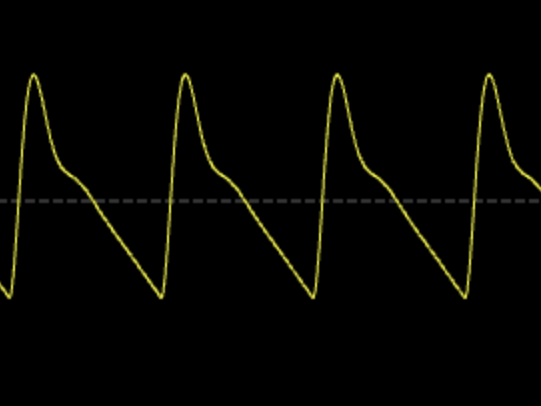The Custom Element <waxml-meter> provides tools for building visual displays for showing audio data. It can be set to one of three modes; loudness-meter, oscilloscope and FFT.
Attributes (for all three types):
- type
- width
- height
- input
- fftSize
- minDecibels
- maxDecibels
Loudness

Attributes:
- timeFrame
- segments: comma-separated values e.g. “60,20,20” (ratio between colored segments)
- colors: comma-separated list of CSS color values for the different segments. e.g. “green, yellow, #f00”
Oscilloscope
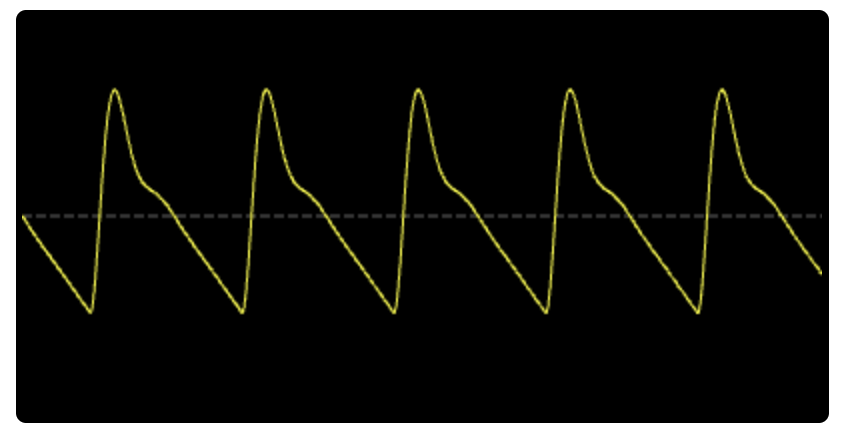
Attributes:
- colors: comma-separated list of CSS color values for the zero-line and the waveform e.g. “#ccc, yellow”
FFT
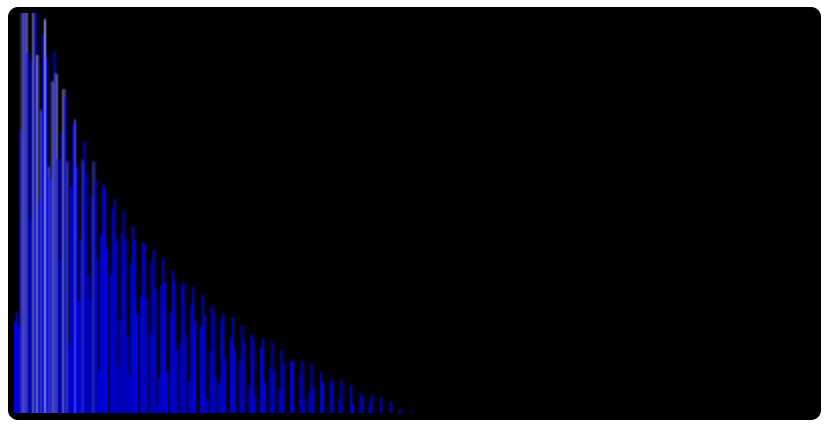
Attributes:
- minFrequency: lowest frequency to display
- maxFrequency: highest frequency to display
- colors: comma-separated list of CSS color values for the different amplitudes